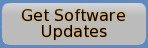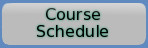Activating the LinSig software
Unlimited Networked PC Licences
The Unlimited Networked PC Licence requires a separate piece of software called the JCT Consultancy Licence Server to have already been installed on a suitable computer at your office. The following instructions assume that the Licence Server has already been installed and is up and running.
Start LinSig and select the "Help -> About LinSig and Activations" menu option.
The following window will be displayed. Click the "Activate" button to continue.
The following window will be displayed.
Ensure the "Network Unlimited Licence" option is selected.
You now need to enter the IP Address of the computer where the Licence Server software is installed. If you don't know what this is, your IT dept may be able to help. Alternatively, you can click the "Discover Licence Server IP Address" button to automatically detect the IP Address of the Licence Server, however depending on your office network setup this is not always guaranteed to be successful.
Once the IP Address is correctly entered, click the "Connect..." button.
Upon successful activation these settings will be automatically remembered for the next time you start LinSig.
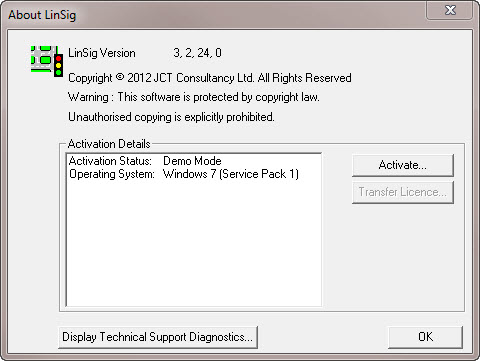
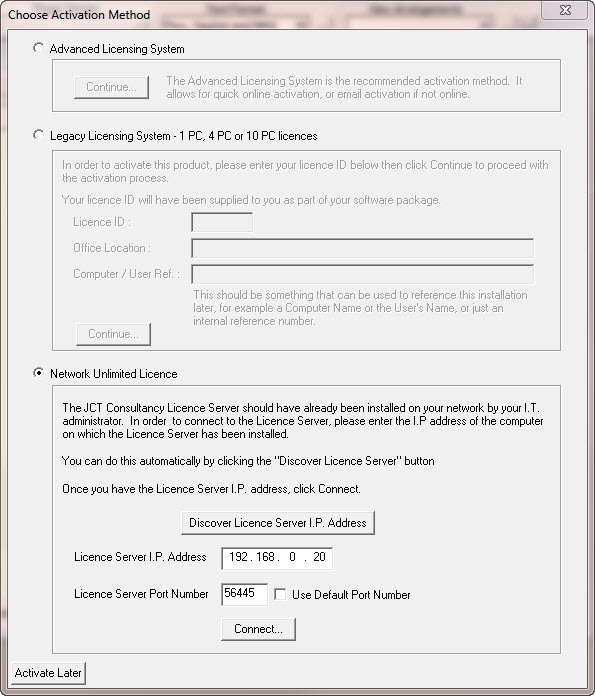
Upcoming courses
14 Apr 2026: Interpretation and writing of TOPAS 2500 Controller Specification forms for Transport Modellers and Design Engineers ...more
02 Jun 2026: Introduction to Traffic Signals ...more
02 Jun 2026: Practical Application of MOVA Computer Workshop including the use of MOVA Tools and MOVA Simulation ...more
04 Jun 2026: LinSig3 : Junction Modelling Computer Workshop ...more
23 Jun 2026: Traffic Signal Design ...more
Subscribe to email updates
To subscribe to Course, Software or Symposium update emails, please click here