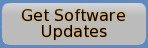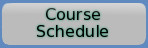| Version |
Description of Changes |
3.3.2.0 |
This update is a maintenance update that makes the following changes to LinSig:
- Fixes an issue in the Note Editor when using LinSig on a multi-monitor PC with different scale factors on different monitors where the Note background/text colour picker drop down list could disappear or be shown in an incorrect position.
- Fixes a crash that could occur in some circumstances when clearing the intergreen matrix in the Intergreen View when a Stage Stream is selected and when a Phase exists with no associated Stage Stream.
- Fixes an issue in the Edit Lane Dialog where in a rare combination of circumstances it could display a 'This lane does not have storage in front of the stopline' message when the Lane does have Storage defined. This is a cosmetic issue only and did not affect model results.
- Fix an issue where under rare circumstances a Bonus Green value could be displayed incorrectly in a report or the Model Audit View. This occurred infrequently and was a cosmetic issue only and did not affect model results.
- When editing a Bonus Green's value improves the application of limits to the value to prevent undesirable green times (such as overlapping green periods) being defined.
|
3.3.1.0 |
This update is a maintenance update that makes the following changes to LinSig:
- Adds a new data item in the Network Results View and to Lane Text to show Mean Maximum Queue (MMQ) in Metres rather than PCU.
- Prevents a rare crash for a combination of conditions when 'Inherit cyclic flow profile from upstream exit lane' is set in an invalid location.
- Makes minor improvements to online Licensing.
- Makes a number of improvements to JCT internal software management.
|
3.3.0.6 |
LinSig 3.3 is a major maintenance release of LinSig 3. It does not add significant new features to LinSig 3 but updates and modernises a lot of the software engineering behind LinSig to enhance its compatibility and security and simplifies the installation of LinSig on Windows 10 and 11. This update will continue to keep LinSig 3 up to date and compatible whilst we continue to develop the next major version of LinSig - LinSig 4.
LinSig 3.3 makes the following changes:
- Is a complete rebuild of LinSig using up to date software development tools.
- Removes the requirement to allow LinSig to install Visual C++ runtime libraries.
- Removes the requirement to enable .Net 3.5 in Windows. LinSig 3.3. requires .Net 4.8 which is pre-installed on Windows 10 and 11.
- Removes support for older versions of Windows that are no longer supported by Microsoft. LinSig 3.3 is supported on recent versions of Windows 10 and Windows 11.
- Updates several third-party libraries used by LinSig to use the latest versions.
- Digitally signs installer and program files to reduce security warnings and anti-virus false positives.
- Provides a performance improvement of up to 30% when optimising or assigning LinSig models.
- Adds additional standard LinSig 3 report definitions.
- Adds some additional Lane Text formats.
- LinSig 3.3 does not change any model results compared to the previous 3.2.44.1 release of LinSig 3.
- LinSig 3.3 does not change the LinSig file format. Files created in LinSig 3.3 can be opened in the previous release of LinSig. LinSig 3.3 files can also be opened in earlier releases of LinSig but may not be fully compatible where features available in the latest releases are not supported in the earlier release.
- Fixes several minor bugs and makes general code stability improvements.
|
3.2.44.1 |
This update adds a number of improvements to LinSig and fixes some minor issues and is recommended for all users.
This update:
- Improvements to Cycle Time Optimisation View including addition of tables showing PRC and Delay for each Junction for a range of cycle times.
- Allows cycle time optimisation to be run at intervals of cycle time rather than every cycle time speeding up Cycle Time Optimisation View run times.
- Adds display of Entered and Modelled Custom Lane Length to Lane Connector Text Display.
- Adds display of MME statistic to Network Results View and Lane Text Display.
- Improves the labelling of crossing direction for Pedestrian Crossings in the Network Results View.
- Adds additional columns to the Phase Timings SCATS Model Audit Report Fragment.
- Improves the layout of options in the Licensing system user interface making legacy options less prominent to avoid inadvertent use of the legacy licensing system.
- Improvements to installer to provide greater compatibility with more recent versions of Windows.
- Adds a digital certificate to the LinSig 3 download package and installer to reduce false positive security warnings from Windows and Anti-Virus when downloading and installing LinSig.
- Fixes an issue where the Default Bus Speed for new Lane Connectors was not being retained after a file was closed. This did not affect the actual cruise speed set on a Lane Connector.
- Fixes a display issue for Indicative Green Arrow Phases in a Drive-on-the-Right model.
- Fixes an issue with the display of Phase letters in SCATS mode for the Phase Sequence Data section of the Model Audit View.
|
3.2.40.0 |
This update adds a number of improvements to LinSig and fixes some minor issues and is recommended for all users.
The update:
- Adds the ability to assign flows to multiple flowgroups in a single step.
- MMQ length on network Layout View Lane Data is now highlighted in red when it is greater than entered lane length.
- Adds "Clear" buttons to Traffic Flows view and Intergreen view to clear the respective matrix.
- Adds copy and paste of Flowgroup definitions.
- Stage durations can now be locked when optimising using the Timing Dials as well as the Signal Timings View.
- Adds background image to Traffic Flows View to make it clearer whether traffic or pedestrian flows are being edited.
- Fixed an optimiser issue which could cause a crash in unusual circumstances or combinations of data.
- Fixed an issue with SCATS pedestrian protection data changes not being retained when edited from the SGroup Data View.
- Added additional logging to help diagnose communication issues with the update notifier due to firewalls etc.
|
3.2.39.00 |
This update is recommended for all users.
The update:
- Corrected display of stage numbers when hovering over stages in the Time Distance Diagram.
|
3.2.38.00 |
This update is recommended for all users.
The update:
- Added a Refresh Route List button to allow the list of available routes to be manually refreshed.
- Added some additional fields to the Network Information data.
|
3.2.37.00 |
This update is recommended for all users.
The update:
- Fixed bug that resulted in certain types of complex models being unnecessarily slow to respond.
- Fixed crash that could sometime occur after deleting a Lane Connector.
- Fixed crash in the licensing system that could occur in rare cases.
|
3.2.33.00 |
This update is recommended for all users.
The update:
- Corrected a display issue for models with more than 51 Zones.
|
3.2.32.00 |
This update is recommended for all users.
The update:
- Corrected a bug during Matrix Estimation related to forcing LinSig to use a route that would normally be excluded due to being unfeasibly long. This fix ensures that those routes are properly taken into account during the Matrix Estimation process.
- Improved the stability of the Matrix Estimation process.
|
3.2.31.00 |
This update is recommended for all users.
The update:
- Corrected a bug that could result in LinSig freezing while manually adjusting signal timings.
|
3.2.30.00 |
This update is recommended for all users.
The update:
- Some networks may contain cyclic dependencies i.e. where the pattern of traffic leaving a lane indirectly affects the pattern of traffic entering that same lane. This can be due to circular routing patterns, or due to give ways. LinSig deals with this by a process of iteration to stabilise the traffic patterns in the network. In some isolated cases, it is possible for the traffic patterns to be stabilised even further by increasing the amount of iteration. This update adds the ability for LinSig to detect if the network can be stabilised further by using more iterations.
|
3.2.29.00 |
This update is recommended for all users.
The update:
- Allow underlining of vertical numbers in the Turning Count View to avoid ambiguity.
- Include all column options for Network Results report fragments in existing report templates.
- Retain the cycle time optimisation graph when switching between scenarios.
- Fixed a bug in the Edit Lane dialog whereby the SCATS detector number was sometimes not retained.
- Corrected a bug where a report could sometimes display the wrong flow group name.
- Fixed a crash when attempting to copy the Phase-Based Design view to the clipboard or dxf.
- Fixed some minor bugs.
|
3.2.28.00 |
This update is recommended for all users.
The update:
- Corrected an issue where the Stage Minimums View did not always refresh its display correctly.
|
3.2.27.00 |
This update is recommended for all users.
The update:
- Corrected a display issue that could result in LinSig indicating incorrectly which Intergreen Set was currently in use.
|
3.2.26.00 |
This update is recommended for all users.
The update:
- Highlight in red the degree of saturation on lane text if over 90 percent.
- Display an information entry in the Error List if a Desliver Threshold has been specified but is not in use.
- Corrected a display bug in the user-interface when setting custom occupancy values.
- Help prevent problems with Windows font settings from obscuring the non-blocking storage entry field on the Lane Edit dialog.
- Some improvements to the licensing system.
|
3.2.25.00 |
This update is recommended for all users.
The update:
- Improved the signal optimiser.
|
3.2.24.00 |
This update is non-essential.
The update:
- Minor corrections to the licensing system, in particular to address connectivity issues.
|
3.2.23.00 |
This update is non-essential.
The update:
- Added diagnostics and corrections to the licensing system for unlimited networked PCs licences.
|
3.2.22.00 |
This update is non-essential.
The update:
- Improvements to the licensing user interface for Unlimited Networked PC licences.
|
3.2.21.00 |
This update is non-essential, unless the issue below is encountered.
The update:
- Fixed a graphical display issue where the Green Time bar under a flow profile graph for a long lane could sometimes show the green time for both the long lane and short lane.
|
3.2.20.00 |
This update is recommended for all users.
The update:
- Allow Total Delay and Average Delay per PCU to be displayed separately for long and short lanes.
- Improvement to the optimiser algorithm for networks with specific characteristics.
- Added a warning message if cruise time is missing on a Lane Connector that has zero flow on it.
- Fixed a bug where Route numbers were sometimes being displayed incorrectly in the Overrides tab of the Edit Lane Connector dialog.
- Fixed a printing bug that could sometimes leave unwanted artifacts on the printout.
- Fixed a bug that meant Custom Lane Text formats saved in a Report Definition might not be displayed correctly on another computer that didn't have that Custom Lane Text Format defined.
|
3.2.19.00 |
This update is recommended for all users.
The update:
- Fixed a bug that under rare situations could restrict the length of bonus greens that could be added.
- Corrected a problem with licence registration when using a web proxy for internet access.
|
3.2.18.00 |
This update is recommended for all users.
The update:
- Added a graphical indicator to lanes in the Network Layout View to indicate if Bonus Greens are in use on the lane.
- Added an option in the Advanced Route Building Options to always ensure Bus Routes are included, regardless of whether shorter routes are present.
- No longer display a controller number on the Junction Box for a Junction that is not signal controlled.
- Fixed a minor display error where the ampersand character would not be displayed correctly in reports.
- Fixed a crash that could sometimes occur when deleting a Scenario.
- Fixed a crash that could sometimes occur when importing a LinSig file into the current model.
- Added the ability to use the JCT Advanced Licensing System.
|
3.2.17.00 |
This update is non-essential, unless the issues below are encountered.
The update:
- Corrected a crash that could sometimes occur when deleting a stage stream.
- Corrected a crash that could occur when working in Non-SCATS™ mode on a model that includes both SCATS™-based and non-SCATS™-based controllers.
|
3.2.16.00 |
This update is essential for all SCATS-based users.
The update:
- Corrected a bug that could sometimes result in incorrect calculation of green times. This bug only affected models using Non-UK arrows, and was only present in LinSig versions 3.2.13.0 to 3.2.15.0
|
3.2.15.00 |
This update is recommended for all users.
The update:
- Corrected a bug when hiding warnings for Capacity Assessors that have exceeded their threshold, which could result in problems in saving and loading files.
- Corrected a display issue in the Error View that could occur when hiding certain warnings for specific scenarios only.
|
3.2.14.00 |
This update is recommended for all users.
The update:
- Improved optimiser stability when performing offset-only optimisation.
- Improved accuracy of bus travel times when modelling buses on short lanes.
|
3.2.13.00 |
This update is recommended for all users.
The update:
- Added improved stability of results in Matrix Estimation.
- In SCATS-based models, prevent a crash that can occur if a required minimum green is omitted from an SGroup.
- In the Network Results View, corrected a display error in the Weighted Deg Sat column.
- Corrected a crash that can sometimes occur if a lane unnecessarily has the "Inherit cyclic flow profile from upstream Lane" setting ticked.
- Corrected an issue with Advanced Route Building that could result in Routes being omitted incorrectly.
|
3.2.12.00 |
This update is recommended for all SCATS-based users.
The update:
- Add option to include give-ways in SCATS mode Level of Service calculations.
- Corrected display error in the SCATS mode Phase Overlap View.
|
3.2.11.00 |
This update is non-essential.
The update:
- Increased the maximum allowed intergreen value to 60 seconds.
|
3.2.10.00 |
This update is recommended for all users.
The update:
- Added ability to refine the capacity results on long and short lane pairs to separate capacity values for the long and short lane.
- Added ability to import and export Matrix Estimation turning counts to csv file.
- Added ability to import multi-arm turning counts for Matrix Estimation.
- Added ability to filter the Route List for a specific Matrix Estimation turning count.
- In Matrix Estimation, allow the existing OD Matrix to be used as a prior matrix.
- In Matrix Estimation, allow the turning counts to be processed in order of increasing size.
- Added some improvements to the Matrix Estimation algorithm,
- Added the ability to specify cruise time weightings on Lane Connectors to influence the delay-based assignment.
- When saving a LinSig model, also save the Flow Assignment settings with it.
- Added some user-interface improvements and minor bug fixes.
|
3.2.09.00 |
This update is recommended for all users.
The update:
- Corrected a bug related to the use of View Arrangements and the could cause LinSig to crash.
|
3.2.08.00 |
This update is recommended for all users.
The update:
- Corrected a bug related to the use of View Arrangements and the Model Audit View that could cause LinSig to crash.
|
3.2.07.00 |
This update is recommended for all users.
The update:
- Correction to Interstage Optimiser to improve stability when producing result.
- Correction to Matrix Estimation bug that could result in an incorrect matrix cell value, but only if that value was irrelevant due to route locking.
- Correction to the "Inherit Cyclic Flow Profiles" Lane setting when inheriting from more than one upstream lanes.
- Improved UI stability and usability.
|
3.2.06.00 |
This update is recommended for all users.
The update:
- Corrected an issue that may result in an error message appearing when saving or autosaving a LinSig model.
|
3.2.05.00 |
This update is recommended for all users.
The update:
- Corrected a display issue and potential crash involving Flow Groups that have an OD Matrix with all zero values.
|
3.2.04.00 |
This update is recommended for all users.
The update:
- Corrected an update issue in SCATS controller models that had been converted from non-SCATS controller models.
- Improved the delay-based assignment when lane-based flows are also present.
- Added several stability improvements.
|
3.2.03.00 |
This update is recommended for all users.
The update:
- Added additional options when converting a Scenario into Turning Counts.
- Added additional options when comparing Turning Counts with Modelled Flows.
- Corrected a problem that could prevent some LinSig v2 files from being opened.
- Corrected a bug that could result in Lane Quick Notes being cleared.
- Corrected a crash that could occur when editing Stage Blocks on the Network Layout View.
- Corrected a crash that could when making a Route non-permitted.
- Reduced memory usage for large files.
- Limited size of crash report files.
- Improved stability of activation system.
|
3.2.02.00 |
This update is non-essential.
The update:
- Corrected a crash that could occur when changing a Timing Dial's controller
- Improved stability when internally processing the Undo History.
|
3.2.01.00 |
This update is recommended for all users.
The update:
- Specification of controller information in a form consistent with SCATS™ controllers.
- Import of traffic flows from detector data output by the SCATS™ Traffic Reporter program.
- A Level of Service indicator based on the delay within a network.
- Output of SCATS™ ‘Daisy Chain’ relative controller offset information.
- Ability to model two-lane flared right-turns.
- Ability to model storage in front of the stopline even if there is an adjacent short lane present.
- Option to enter lane-based turning flows as percentages instead of absolute PCU values.
- Option to add a Minimum Flow value for traffic leaving give-way lanes.
- Extended the existing VISSIM interface for compatibility with VISSIM 5.30 (UK controllers only).
- Filter routes by lane connector.
- Display GEH values on Turning Counts View.
- Ability to lock flow on multiple routes at once.
- Ability to include LinSig version number in a report.
- Highlighting of movement in Network Layout when selected in Edit Lane dialog.
- In Flow Groups View list, show formulae and also indicate if unused in any scenario.
- Ability to delete all unused Flow Groups.
- Added a lane-based Layer filter on the Network Layout View in Lane-based Flow mode.
- Ability to clear lane-based flows for a Layer, Junction and/or Flow Group.
- Copy Scenario into Turning Counts now takes into account Lane-based flows.
- Added Advanced Lane Parameters to Model Audit View for de-sliver and random delay.
- More flexible Route/FlowLayer/FlowGroup specific lane connector parameters.
- New Min Flow when Giving Way parameter for Give Ways.
- Ability to advance to next difference in Model Audit View.
- Auto connection of Zones and capacity assessors.
- Display of Diff and GEH on Turning Counts view.
- Visual indication if a lane has a bus stop on lane.
- Ability to manually specify lane connectors when doing Zone Merge.
|
3.1.20.00 |
This update is non-essential.
The update:
- Added an optional setting to increase the amount of modelled time used to determine the typical cycle.
|
3.1.19.00 |
This update is recommended for all users.
The update:
- Some stability improvements to help prevent intermittent crashes when editing lanes.
- Fixed a crash that could occur after importing a LinSig file into the current model.
|
3.1.18.00 |
This update is recommended for all users.
The update:
- Some stability improvements to help prevent intermittent crashes in the Network Layout View.
|
3.1.17.00 |
This update is recommended for all users.
The update:
- Corrected a bug in Entry-Lane Balancing that could result in LinSig crashing.
|
3.1.16.00 |
This update is recommended for all users.
The update:
- Improved Entry-Lane Balancing for cases where some route flows are locked.
- Improved modelling of give-ways when using Lane-Based flows.
- Corrected some compatibility issues when loading LinSig v2 models into LinSig v3.
- Various stability improvements.
|
3.1.15.00 |
This update is recommended for all users.
The update:
- Corrected a rare issue with bonus greens.
- In Traned File Import, added the ability to set exit bottlenecks with infinite saturation flow.
- Corrected a problem when switching intergreen sets that could cause the cycle time to be changed.
- When importing a network, ensure any newly created flow groups have the correct start and end time.
- Corrected an issue whereby some LinSig v1 and v2 files could not be opened in LinSig v3.
- Added some improvements to the stability of the signals optimiser.
- Fixed a refresh issue in the Lane Edit dialog.
|
3.1.14.00 |
This update is recommended for all users.
The update:
- Corrected a problem where some Flow Group data could be discarded during Import of another LinSig model if complex Formula Flow Groups structures are present.
- Corrected a problem where matrix data is discarded when converting a Formula Flow Group to a Standard Flow Group.
|
3.1.13.00 |
This update is recommended for all users.
The update:
- In Formula Flow Groups, also apply the formula to the Pedestrian flow matrix.
|
3.1.12.00 |
This update is recommended for all users.
The update:
- Corrected an error that could occur when using formula Flow Groups along with Lane-based flows and certain network structures.
- Corrected an error that could occur when incorrectly using the "Inherit cyclic flow profile" option in the advanced lane settings.
- Fixed an undesirable flicker that could occur when scrolling through list-based views.
|
3.1.11.00 |
This update is recommended for all users.
The update:
- A new "Stage Lower Limit" facility has been added , accessible by right clicking on a stage in the Stage Sequence View.
- A new option under "File -> Program Settings" allows you to choose to import TranEd link minimums as either Controller Minimums or Street Minimums.
- A new user-specifiable threshold has been added to the Flow Consistency Mode so inconsistencies below the specified threshold will not be displayed.
- A new menu option has been added to the Traffic Flows Menu to access the Flow Consistency checking mode.
- A warning message is displayed if the DoS on a lane exceeds the specified limit could not be satisfied.
- In TranEd import the default cruise times/speed values are now correctly set.
- The hover popup on the Signal Timings view has been corrected to show the correct data.
- The Vissim Interface View now ensures that only VISSIM FT controllers can be used.
- In TfL Database Export, the Average Excess Queue now reports the excess over the lane length.
- TranEd import now correctly imports the timings for double-cycled nodes.
- TranEd import now correctly imports uniform flow and flow multipliers
- Corrected a bug in the Model Audit View that required the model to be saved before doing a comparison.
- In Model Audit View, don't display bus connector data for non-bus layers/routes.
- In Model Audit View, don't display non-bus connector data for bus layers/routes.
- Corrected an issue which caused some user-hidden warnings to become unhidden.
- When moving stage streams between controllers, retain the stage sequence for simple cases.
|
3.1.10.00 |
This update is recommended for all users.
The update:
- Corrects some errors that could occur when using Formula Flow Groups with lane-based flows.
- Corrected the standard report templates to show the correct text format on the Network Layout Diagram.
|
3.1.09.00 |
This update is recommended for all users.
The update:
- Prevents some unnecessary error messages that could sometimes appear when importing a TranEd model.
- Some internal changes to the activation code system.
|
3.1.08.00 |
This update is recommended for all users.
The update:
- Fixes an error that could occur under certain circumstances and in particular when using Lane-Based flows in conjunction with non-blocking storage in front of the stopline.
|
3.1.07.00 |
This update is recommended for all users but is not essential unless problems are being encountered.
The update:
- Fixes a rare crash that could sometimes occur after deleting a Controller.
- Fixes incorrect colouring during Animation mode when running multiple Controllers with different cycle times.
- Fixes possible incorrect display of controllers names in Junction boxes.
|
3.1.06.00 |
This update is recommended for all users but is not essential unless problems are being encountered.
The update:
- Fixes slow responsiveness that can occur if a model has several interdependent formula Flow Groups.
|
3.1.05.00 |
This update is recommended for all users but is not essential unless problems are being encountered.
The update:
- Fixes an infrequent crash that could occur when editing a lane.
- Fixes an infrequent crash that could occur when constructing a report.
- Improved the speed of the model when using zero-flow Routes for reporting on a Lane-Based Flow network.
|
3.1.04.00 |
This update is recommended for all users but is not essential unless problems are being encountered.
The update:
- Fixes an error when using larger bonus greens.
|
3.1.03.02 |
This update is recommended for all users but is not essential unless problems are being encountered.
The update:
- Fixes an error which could lead to a blank grey Network Layout View after importing a Network. This error only occurred on a small number of computers - often but not exclusively laptops.
- Fixes a number of minor stability issues which have been identified since the release of LinSig 3.1.
|
3.1.03.00 |
This update addresses some minor stability issues on a small number of computers and is only required if problems are encountered. |
3.1.02.01 |
This is a major update and is recommended for all users.
NOTE: This version of LinSig will require re-activation before it can be used.
New Features include:
- New traffic flow definition methods including Lane Based Flows, Layered Flows and the ability to mix different flow definition methods in different regions of a modelled Network.
- Improved modelling of bus traffic including Bus Zones and Bus Routes.
- New ways of checking input flow and count data using the new Flow Consistency Mode in the Network Layout View and a new graphical Traffic Turning Counts View.
- Modelling of different cycle times within the same Network model.
- Improved checking and auditing tools such as the new Model Audit View.
- Improved facilities for fine tuning network calibration such as the ability to define Bonus Green times for Lanes.
|
3.0.16.12 |
This update is recommended for all users.
Fixes
- Corrected a minor issue when modelling short lanes with zero demand flow.
- Fixed a display update issue when working with large numbers of scenarios.
|
3.0.16.11 |
This update is recommended for all users.
Fixes
- Ensure Pedestrian Link capacities and flows are displayed as 'per cycle' when required.
- Corrected bug whereby Network Diagram could sometimes not be displayed in reports.
- Corrected potential crash that could occur after merging two zones.
- Corrected bug in Network Control Plans view that sometimes resulted in two plans with the same number.
- Corrected bug that prevented platoon dispersion from being changed on multiple lane connectors at a time.
- Enforced non-signalled long lanes with adjacent short lanes to have a specified saturation flow.
- Corrected a bug where Network Diagram text formats were not always loaded correctly from a report template.
- Corrected a bug where the Stage Stream filter on the Intergreen View sometimes became disabled.
- Various minor user interface corrections.
|
3.0.16.10 |
This update is recommended for all users.
Fixes
- General stability improvements.
- Allow modification of the default Pedestrian Crossing saturation flow.
|
3.0.16.09 |
This update is recommended for all users.
Fixes
- Fixed a crash that could occur in reporting if a Scenario has no Flow Group specified.
- Corrected a bug that under some circumstances prevented Pedestrian Link crossing times from being altered.
- Corrected a bug when attaching Pedestrian Links to Pedestrian Zones that meant some Pedestrian route flows would need re-assigning.
- Corrected a problem when balancing Pedestrian route flows that resulted in poor balancing if the pedestrians have a choice of routes.
|
3.0.16.08 |
This update is recommended for all users.
Fixes
- Some minor corrections when importing a LinSig file into an existing model and merging Zones.
- A minor correction to the optimiser.
- Fixed a crash that could occur when adding a new Arm.
- Fixed a crash that could occur when deleting a Pedestrian Phase.
- Fixed a crash that could occur when adding a new Scenario.
- Fixed a delay in updating the controller model when editing a Phase Street Minimum.
|
3.0.16.07 |
This update is recommended for all users.
Fixes
- Corrected a bug which under some circumstances prevented zone total values being entered.
- Corrected a problem when selecting a controller in the Lane Grid Data View.
- Corrected the default value for the Max Flow when Giving Way to be 1439 pcu/Hr instead of 1440 pcu/Hr.
|
3.0.16.06 |
This update is recommended for all users.
Fixes
- If a stage stream is moved to a different controller and then phases are deleted from that stage stream, LinSig could susbequently crash. This has now been corrected.
- Fixed a rare issue whereby under unusual lane arrangments, LinSig could model a small inaccuracy in the value for the lane saturation flow.
- Corrected a reporting problem whereby a diagram could appear stretched if a specific Print Zone is selected for the report.
|
3.0.16.05 |
This update is recommended for all users.
Main Features
- Major improvements to overall model calculation speed for large networks.
- Major improvements to optimiser speed, particularly for large networks.
- Added the ability to optimise signal timings on a per-Junction basis.
- Major improvements to speed of traffic flow assignment for large networks.
- Improved traffic flow assignment algorithm produces better results.
- Improved user interface for Matrix Estimation and improved convergence.
- Optional valuation of Stops included in optimiser.
- Use of SCATS™-based terminology.
Other Features
- A new function allows you to select a lane in the Network Results View and locate it in the Network Layout View.
- Add additional report fragments for Route Journey Times and Travel Time Matrices.
- Include the Scenario Name in the Results Block on the Network Layout View
- In the Network Results View, always display the saturation flows for both the long and short lanes even if they're the same.
- On Network Layout View show a blue area at the front of a lane to indicate if a queue de-sliver value is in use.
- The display of lane green times both on the screen and in reports now includes the display of multiple green periods.
- Added an experimental option to weight the delay-based assignment for weaving routes.
- By default, disable the entry of unnecessary inter-junction Arm Turning Counts.
- Multiple Routes can be made Permitted or non-Permitted at once.
- The Status bar now displays orange if the only errors present are Report structure errors.
- The default sort order of the Route List is now by zones. A button has been added to quickly restore to this default sort order if changed.
- The list of routes in the Edit Lane Connector dialog now includes start and end zones and can be sorted.
- When moving a Junction, any notes containing lane data for that Junction (e.g. Quick Notes) are moved with it.
- A new Network Metrics dialog provides basic metric data for the LinSig model.
- Ability to display the Entered Cruise Time on Lane Connectors (this doesn't display the default value for connectors to exits).
- Ability to specify defaults for geometric saturation flow parameters.
- Display a warning if a signalled lane has not been given any green time.
- Display a warning if there phases are running but the intergreen table is empty.
- Display a warning if the controller specified in the Edit Junction dialog don't match the signalled lanes.
- Display a warning if a lane has an unusually low saturation flow.
- Display a warning if an entry or exit arm is not attached to a Zone.
- Various stability improvements and corrections to other minor user interface issues.
|
3.0.14.00 |
This update is recommended for all users.
- Fixed an intermittent problem where LinSig might crash unexpectedly.
- Fixed a problem where the results in the Network Results report fragment sometimes did not sort correctly.
- Improved the integration with Google Maps.
- Added the ability to Copy the Travel Time / Delay matrices and paste into a spreadsheet.
- Implemented a better estimation of the Random and Oversaturated Queue value when using non-standard Time Periods and highly oversaturated lanes.
- Fixed a problem where the totals in the Junction Turnning Count matrix can sometimes be displayed incorrectly.
- Ensured the list of Arms when adding Note fields is ordered correctly.
- Fixed a problem where renumbering Lanes might cause Note Fields to refer to a different lane than might be expected.
|
3.0.13.00 |
This update is recommended for all users.
Fixes
- Corrected an issue that could cause the Phase Based Design View to fail.
- Corrected missing Zone markers on the Network Layout Diagram report fragment.
|
3.0.12.00 |
This update is recommended for all users.
New Features
- Ability to store the latitude and longitude of the network and view the network in your web browser using Google Maps.
- Ability to add a "Quick Note" onto the Network Layout diagram that shows the Start and End green times of a Lane.
- When clicking on Routes in the Lane Connector Edit dialog, LinSig will highlight the Route on the Network Layout diagram.
- Highlighting of Phases and Intergreens on the Signal Timings diagram.
- The cycle time is now displayed in the centre of each Timing Dial.
- Added ability to change the default green colour of intergreens on the Signal Timings View for better visibility.
Fixes
- Various user interface bug fixes.
|
3.0.11.00 |
This update is recommended for all users.
This update includes speed improvements for large models with large numbers of Routes. |
3.0.10.00 |
This update is recommended for all users.
This corrects a bug introduced in version 3.0.9.0 which could cause LinSig to crash when changing the modelled cycle time. |
3.0.09.00 |
This update is recommended for all users.
New Features
- Improved computation of traffic model, resulting in significant speed improvements for larger models.
- More efficient use of system memory. This can improve speed for larger models.
- More accurate implementation of the Turners in Intergreen value, for cases when there are mixed aheads and turners in front of the stopline.
- Network Results View can now be displayed in a Flat View as well as the existing Tree View.
- Times on the Timing Dials can now be rotated incrementally using the arrow keys.
- The Rotate/Scale feature on the Network Layout View can be optionally linked to Phases in the selected Junctions.
- Automatic recalculation of scenarios can be temporarily disabled to improve response when repeatedly entering input data for a large model.
- An optional crash reporting facility to assist in the event of LinSig crashing unexpectedly.
Fixes
- Correction to ensure Flow Group dependent directly entered Sat Flow values are displayed correctly.
- Correction to Phase Edit dialog when there are more than 26 phases.
- Neater display of double-lettered phases in the Phase View.
- Prevent intermittent crash when double-clicking near a Lane Connector or Pedestrian Link Connector
- Corrected the sorting on the Matrix Estimation View.
- Corrected some note text so that it respects the Display Per Cycle option.
- Defaults for new files|Default user name is now saved correctly.
- Prevented intermittent crashes if you do perform an undo quicky after editing signal timings.
- Corrected Lane Connector text to show blank cruise time if no cruise time has been entered.
- Fixed the Lane Connector tool tip so that it now displays.
|
3.0.08.00 |
This update rectifies the majority of early uptake bugs and issues that have emerged following widescale uptake and use of this new version of LinSig; this update is recommended for all users. |
3.0.02.00 |
Early Purchase Public Release |
|
This update is recommended for all users.
Fixes
- Fixed a crash that could occur in reporting if a Scenario has no Flow Group specified.
- Corrected a bug that under some circumstances prevented Pedestrian Link crossing times from being altered.
- Corrected a bug when attaching Pedestrian Links to Pedestrian Zones that meant some Pedestrian route flows would need re-assigning.
- Corrected a problem when balancing Pedestrian route flows that resulted in poor balancing if the pedestrians have a choice of routes.
|