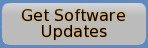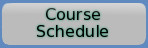LinSig Version 2 Update Installation
Obtaining LinSig Updates
If you have not already done so download the latest update of LinSig from the Software Updates page. This download can be used both to install a completely new copy of LinSig or to update an existing copy of LinSig to the latest version.
Installing a New LinSig Installation
The downloaded update package can be used to install a new copy of LinSig. After LinSig has been installed it will function as a limited demostration copy until activated as described below.To install a new installation of LinSig:
- Ensure you are logged in with sufficient administrative privileges.
- Extract the update file LinSigV2xxxx.exe from the downloaded ZIP file and save it anywhere on your hard disk.
- Double Click on the LinSigV2xxxx.exe file in the location you saved it to above.
- Follow the on screen prompts to install LinSig.
LinSig should now have been installed but will only operate as a demonstration copy until activated as follows:
- Start LinSig V2 from the Windows Start menu. LinSig will display the 'Choose Activation Method' dialog box.
- Choose your licence type. For a non-Network Licence choose '1PC, 4PC or 10PC Licences'. For Network Licence activation please refer to the LinSig User Guide. A PDF copy of the user guide is included in the LinSig update download.
- Enter your Licence ID (for example LJCT1A) and other information and click 'Continue'.
- LinSig will provide you with an Installation ID custom to your PC. This Installation ID should be sent to JCT who will provide a matching Activation code by return which will unlock LinSig on your PC only. To send the Installion ID to JCT either click on the email link in the activation dialog box or if this does not work with your email client click on the 'Copy details to clipboard' button and paste the installation ID into an email.
- Enter the returned Activation Code into the 'Activate' dialog box and click continue.
- LinSig is now activated for full functionality.
- If you ever need to change or update your Activation the 'Activate LinSig' dialog box is available from the LinSig 'Help' menu.
More detailed information on installation and activation, including more complex situations such as Network Licences, is provided in the LinSig User Guide included in PDF format in the LinSig installation package, and is also available from the LinSig 'Help' menu by choosing 'About LinSig and Activation'.
Updating an Existing Copy of LinSig V2
An existing version of LinSig V2 can be updated as follows:
- Ensure you are logged in with sufficient administrative privileges.
- Extract the update file LinSigV2xxxx.exe from the downloaded ZIP file and save it anywhere on your hard disk.
- Double Click on the LinSigV2xxxx.exe file in the location you saved it to above.
- Follow the on screen prompts to update LinSig.
- After installation is complete open LinSig and check the version number using 'About LinSig...' from the LinSig Help menu, to ensure that the new version has installed correctly.
Please note that:
- Each update includes all previous updates and only the latest update needs to be installed.
- After installing the update existing activated copies of LinSig do not normally require reactivating.
Upcoming courses
03 Feb 2026: LinSig3 : Online Junction Modelling Computer Workshop ...more
14 Apr 2026: Interpretation and writing of TOPAS 2500 Controller Specification forms for Transport Modellers and Design Engineers ...more
02 Jun 2026: Introduction to Traffic Signals ...more
02 Jun 2026: Practical Application of MOVA Computer Workshop including the use of MOVA Tools and MOVA Simulation ...more
04 Jun 2026: LinSig3 : Junction Modelling Computer Workshop ...more
Subscribe to email updates
To subscribe to Course, Software or Symposium update emails, please click here