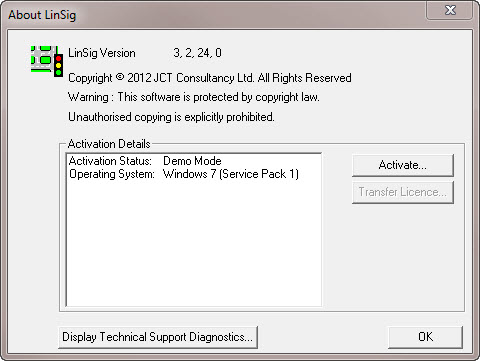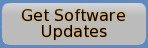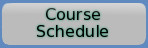Email registration using the JCT Advanced Licensing System
For speed and simplicity we recommend online registration, however if LinSig is unable to access the internet you can instead use the email registration process.
Please note that if LinSig continues to be unable to access the internet it may periodically prompt you to repeat the email registration process in order to verify your licence.
Start LinSig and select the "Help -> About LinSig and Activations" menu option.
The following window will be displayed. Click the "Activate" button to continue.
The following window will be displayed.
Ensure the "Advanced Licensing System" option is selected.
Then click the "Continue..." button to proceed.
The following window will be displayed.
Click the 'Enter Registration Code...' button to start the registration process.
For speed and simplicity we recommend online registration, however if you wish to proceed with email registration then continue as follows.
Enter your Office Location, and optionally enter a contact email address, then click the "Offline Email Registration" tab. LinSig will display a code that is unique to your computer. Please Email the code along with your Organisation and Licence ID to activation@jctconsultancy.co.uk. You can click the "Email" button to automatically compose an email ready for sending.
You will receive a reply containing an Email Registration Code. Please paste the Email Registration Code in the box underneath, then click the Apply button to complete your registration.
Once your Email Registration Code has been validated a dialog will be presented indicating that the registration has been successful.
If the registration process was unsuccessful for any reason you will be presented with a dialog box providing additional information advising how best to resolve the problem.