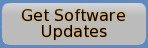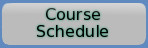quickGreen 2 Update Installation
Obtaining quickGreen 2 Updates
If you have not already done so download the latest update of quickGreen 2 from the Software Updates page. This download can be used both to install a completely new copy of quickGreen 2 or to update an existing copy of quickGreen to the latest version.
Installing a New quickGreen 2 Installation
The downloaded update package can be used to install a new copy of quickGreen. After quickGreen has been installed it will function as a limited demonstration copy until activated as described below.To install a new installation of quickGreen 2:
- Ensure you are logged in with sufficient administrative privileges.
- Extract the update files from the downloaded quickGreen2Setup2.x.x.x ZIP file and save them anywhere on your hard disk.
- Double Click on the Setup.exe file in the location you saved it to above.
- Follow the on screen prompts to install quickGreen 2.
quickGreen should now have been installed but will only operate as a demonstration copy until registered. Instructions on how to register are provided here
Updating an Existing Copy of quickGreen 2
An existing version of quickGreen can be updated as follows:
- Ensure you are logged in with sufficient administrative privileges.
- Extract the update files from the downloaded quickGreen2Setup2.x.x.x ZIP file and save them anywhere on your hard disk.
- Double Click on the Setup.exe file in the location you saved it to above.
- Follow the on screen prompts to update quickGreen 2.
- After installation is complete open quickGreen 2 and check the version number using 'About quickGreen 2...' from the quickGreen Help menu, to ensure that the new version has installed correctly.
Please note that:
- Each update includes all previous updates and only the latest update needs to be installed.
- After installing the update existing activated copies of quickGreen do not normally require reactivating.
Upgrading from quickGreen 1 to quickGreen 2
For details on how to upgrade an installed copy of quickGreen Version 1 to quickGreen 2, please refer to the Appendix in the quickGreen 2 User Guide.
A copy of the quickGreen 2 User Guide is available here.