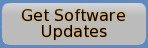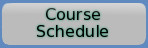quickGreen Software Support
quickGreen Version History
The table below show the history of changes made to quickGreen. We always recommend upgrading to the latest version but where this is difficult the version history allows you to decide whether an update is essential for your particular circumstances and use of quickGreen.
| Version | Description of Changes | Importance |
| 1.1.15.0 |
|
Recommended. |
| 1.1.14.0 |
|
Recommended. |
| 1.1.13.0 |
|
Recommended if encountering problems during online registration. |
| 1.1.12.0 |
|
Recommended if encountering problems during online registration. |
| 1.1.11.0 |
|
Recommended. |
| 1.1.10.0 |
|
Recommended. |
| 1.1.9.0 |
|
Recommended. |
| 1.1.8.0 |
|
Recommended if encountering problems during online registration. |
| 1.1.7.0 |
|
Recommended if encountering problems starting quickGreen after installation. |
| 1.1.6.0 |
|
Recommended if encountering problems opening files. |
| 1.1.5.0 |
|
Recommended if encountering errors during installation. |
| 1.1.4.0 |
|
Recommended if encountering errors during installation. |
| 1.1.3.0 |
|
Recommended. |
| 1.1.2.0 |
|
Recommended. |
Upcoming courses
03 Feb 2026: LinSig3 : Online Junction Modelling Computer Workshop ...more
14 Apr 2026: Interpretation and writing of TOPAS 2500 Controller Specification forms for Transport Modellers and Design Engineers ...more
02 Jun 2026: Introduction to Traffic Signals ...more
02 Jun 2026: Practical Application of MOVA Computer Workshop including the use of MOVA Tools and MOVA Simulation ...more
04 Jun 2026: LinSig3 : Junction Modelling Computer Workshop ...more
Subscribe to email updates
To subscribe to Course, Software or Symposium update emails, please click here