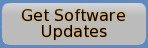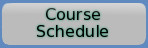JCT Advanced Licensing System
LinSig version 3.2.18.0 and above includes the option to use an "Advanced Licensing System" which offers even greater flexibility and ease of use. This can be used if advised by JCT Consultancy that your licence is compatible with this system.
The Advanced Licensing System communicates directly with the JCT Licensing server making the initial registration process easier and allowing easier management of licences in situations where computers are replaced due to upgrade or failure.
We recommend online registration if possible as this is mostly automatic once you have entered your Registration Code. However, if internet connectivity is not possible you can still register via email.
Each time you start LinSig it will automatically check online with the JCT Licensing server to verify that your licence is still valid. However, this doesn't mean that you always need to be connected to the internet when using LinSig, as you can still continue to use LinSig even if it is unable to check online with the JCT Licensing server. Should you remain offline for an extended period of time, LinSig may request that you periodically re-register via email.
- Online registration using the JCT Advanced Licensing System (recommended)
- Email registration (offline) using the JCT Advanced Licensing System
Unlimited Networked PCs Site Licences
An Unlimited Networked PCs Site Licence allows LinSig to be installed onto any number of PCs at the licensed site only, provided they are online and networked within the same subnet.
These licences can be registered in the same way as 1PC, 4PC or 10PC Licences, either online or via email.
With this type of licence the LinSig software must be able to communicate online over the internet with the JCT Licensing server at least once every 7 days.
In addition, in order to verify that LinSig is being used at the licensed site only, a small piece of additional software (the Network Licence Validator) needs to be installed on a computer alongside the workstations. This does not necessarily have to be on a server computer, as long as it can be contacted by the LinSig workstations most of the time.
The Network Licence Validator must exist within the same network subnet as the workstations. If your traffic engineers are not all within the same network subnet, please contact us.
The Network Licence Validator software needs to be able to routinely communicate online over the internet with the JCT Licensing server.
Note that it is strictly prohibited to allow the Network Licence Validator to be accessed by computers outside of the licensed site.
On each workstation, when LinSig is used it will attempt to communicate with the Network Licence Validator across your local network. If this is not possible (for example if LinSig is on a laptop that is temporarily out of the office, or if the Network Licence Validator is temporarily unavailable) then LinSig can continue to be used for 7 more days without being able to communicate with the Network Licence Validator.
- Network Licence Validator installation guide (Unlimited Networked PCs Site Licence only)
JCT News
NEW Traffic Signals Design, a four day course click here (updated 01 May 25)
Upcoming courses
03 Nov 2025: Online Introduction To Traffic Signals ...more
06 Nov 2025: LinSig3 : Online Junction Modelling Computer Workshop ...more
25 Nov 2025: Traffic Signal Design ...more
Subscribe to email updates
To subscribe to Course, Software or Symposium update emails, please click here