quickGreen 2
Software for Measuring and Calculating Traffic Signal Phase Intergreens
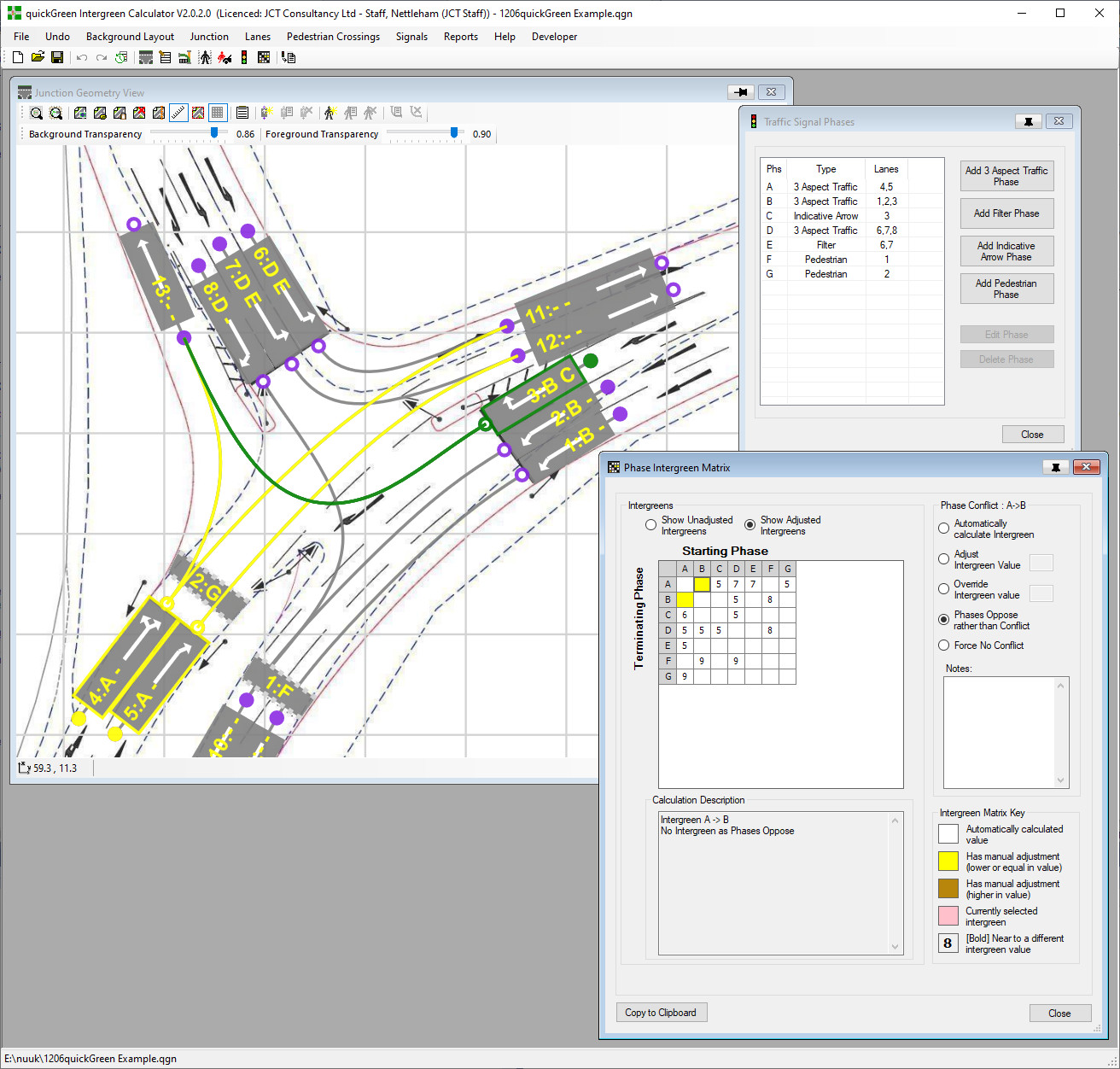
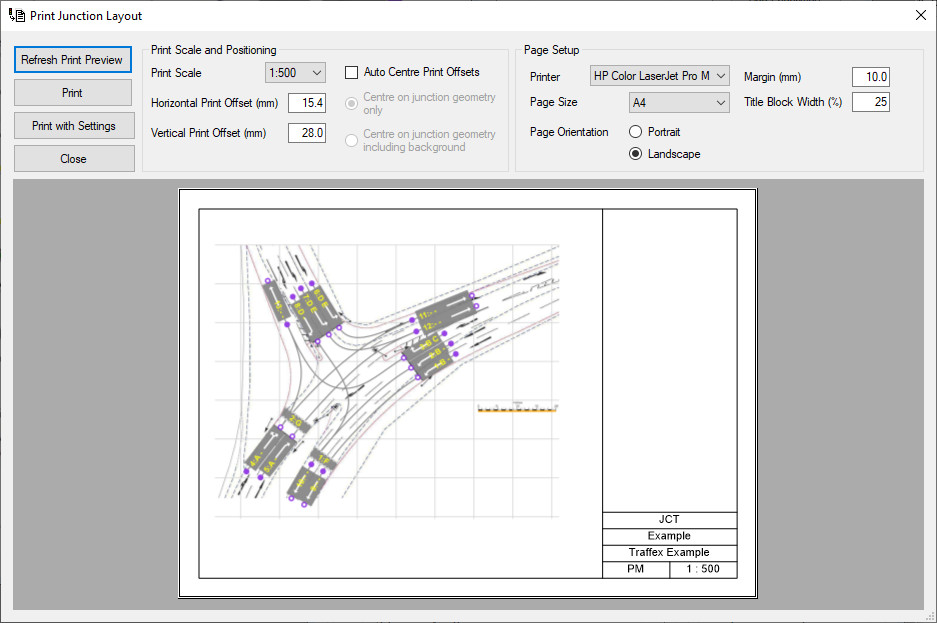
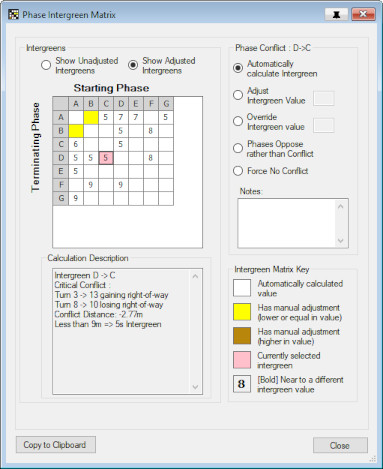
quickGreen 2 is an innovative software tool to help signal engineers measure and calculate phase intergreens for traffic signal junctions. The software is designed not only to speed up the measurement process but also to reduce errors, improve the ease of checking of intergreens and assist with archiving intergreen calculations.
Background
Phase Intergreens are important safety parameters which ensure sufficient clearance times between traffic starting and stopping at a traffic signal junction. They must be determined as part of a junction’s design process usually by considering the junction’s geometry and the paths taken by different traffic movements. In the UK phase intergreens are measured and calculated using the method described in the UK Traffic Signs Manual, Chapter 6. This involves determining conflict points between traffic movements and measuring relative distances traffic movements must travel to reach each conflict point from a scale drawing. UK Traffic Signs Manual, Chapter 6 can then be used to convert this information into intergreen values.
quickGreen assists with the calculation of intergreens by carrying out the repetitive conflict distance measuring work which is time consuming for a person to do but is easy for a computer. As well as speeding up the process of calculating intergreens it also reduces the likelihood of measurement or arithmetic errors, makes it very easy to check the intergreens and provides a convenient way of archiving the intergreens and the process by which they were calculated. Having calculated an intergreen matrix the intergreen values can be easily transferred to other software such as LinSig to carry out traffic signal calculations.
Detailed Features
The quickGreen process for determining intergreens is as follows:
- A drawing of the junction is imported into quickGreen from any of the usual sources including AutoCAD, a PDF, satellite imagery or even a scanned drawing.
- After importing the drawing is calibrated to a known scale within quickGreen.
- Lanes, Turning Movement Paths, and Pedestrian Crossings are added by overlaying them on the scaled drawing. Turning Movement Paths can be easily refined to fit any geometry using typically one or two control points on the path.
- As the model is built up, quickGreen will automatically locate intergreen conflict points and measure distances between stop lines and conflict points, as required by the calculation method described above. This results in X distances for the critical conflict points.
- Traffic signal Phases are added to group lanes controlled by the same Phase.
- The critical X distances are used to calculate a Phase Intergreen Matrix using the lookup table in the UK Traffic Signs Manual, Chapter 6.
- Calculated intergreens can be overridden and adjusted if necessary and notes can be added to explain why adjustments have been made.
- The Intergreen Matrix can be exported to LinSig or other signal design software.
- Traffic - Pedestrian and Pedestrian - Traffic Intergreens can also be calculated.
- A detailed PDF report showing how the intergreens were calculated as well as the final Intergreen Matrix can be produced.
quickGreen can easily accommodate changes to Junction geometry. As lanes or turn paths are moved conflict distances and intergreens are instantly recalculated allowing the effects of changes to Junction geometry to be quickly evaluated.
quickGreen 2 Improvements
quickGreen 2 provides similar functionality to quickGreen 1 but has been extensively rewritten to modernise and update quickGreen to be compatible with more recent versions of Windows and other software libraries and systems.
As part of this update the following have been improved:
- Graphics are now hardware accelerated using your computer graphics card or integrated graphics to make quickGreen’s graphics quicker and smoother.
- Improved junction layout background image screen capture for importing a plan of a junction.
- Faster multi-threaded geometric analysis of Junction Geometry to find critical intergreen conflict points more rapidly on a multi-core processor.
- Improved workflow and menu structure including enhanced undo.
- Improved PDF based Reporting.
- Improved Printing of a quickGreen Junction Layout.
- More comprehensive User Guide.
Requirements
quickGreen 2 has the following recommended system requirements:
- A PC capable of running Windows 10/11 with adequate performance.
- A recent version of Windows 10 or Windows 11.
- Microsoft .NET Framework Version 4.8.
- A large enough monitor (24" or above) to allow the Junction layout to be viewed and edited with sufficient clarity.
Although quickGreen 2 can be used on a standalone laptop it is recommended that a separate larger monitor is connected to make working with larger Junctions easier.
Further information on quickGreen 2:
- quickGreen version 1 article from Traffic Engineering & Control (PDF) →
- Download a free trial working copy of quickGreen 2→
- Get more information on prices & how to order →
 |
|
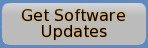 |
|
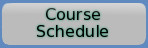 |
|

Upcoming courses
14 Apr 2026: Interpretation and writing of TOPAS 2500 Controller Specification forms for Transport Modellers and Design Engineers ...more
02 Jun 2026: Introduction to Traffic Signals ...more
02 Jun 2026: Practical Application of MOVA Computer Workshop including the use of MOVA Tools and MOVA Simulation ...more
04 Jun 2026: LinSig3 : Junction Modelling Computer Workshop ...more
23 Jun 2026: Traffic Signal Design ...more
Subscribe to email updates
To subscribe to Course, Software or Symposium update emails, please click here